Lab |
|
|
This is my laboratorium, here I post experiments regarding Architecture, Computation, Web-dev, vfx, Machine learning and AI. Topics contain scenefiles so feel free to check them out.
|
|
|
|
| 2022 |
|
| 2021 |
Scene files: python file, imageMagick website //convert all images to png or gif $ magick *.jpg image.png $ magick convert -delay 8 *.jpg animation.gif * where "-delay 8" stands for 100/8 = ticks/seconds = 12.5FPS //resize to a certain resolution $ magick mogrify -resize 1080x1080! *.jpg * "!"=don't take into account the original aspect ratio //change resolution, compress and sharpen images magick mogrify -resize 107x129! sourceImage.jpg -strip -interlace Plane -quality 60% -sharpen 0x0.1 *.jpg //label images with their own filename and rename them using their own metadata $ magick convert sourceImage.jpg -fill white -pointsize 50 -gravity center -annotate +0-0 '%f\n%wx%h' -set filename:base "%[basename]" "%[filename:base]_label.jpg" //make a basic image montage $ magick montage -label %f *.jpg montage.jpg * useful options: -pointsize 10, -background blue, -fill red, -bordercolor black, -border 1, -geometry +0+0 (leaves no padding around images), tile=4x3 //dithering presets $ magick convert *.jpg -normalize -dither FloydSteinberg -colors 10 output.jpg $ magick convert *.jpg -ordered-dither o2x2 output.jpg $ magick convert *.jpg -ordered-dither o8x8 output.jpg //canny edge detection $ magick convert *.png -sharpen 0x15 -canny 0x1+10%+30% output_canny_edges.jpg * sharpening is optional but useful //fmpeg //ffmpeg extract 5 fps from video as image sequence $ ffmpeg -i "input.mp4" -vf fps=3/1 "out-%05d.jpg" //ffmpeg adjust resolution of footage with a good preset codac ffmpeg -i ivideo_footage.mp4 -vf scale=1080:-1 -preset slow -crf 18 lower_resolution_video.mp4 //example how to set up a imageMagick command in python 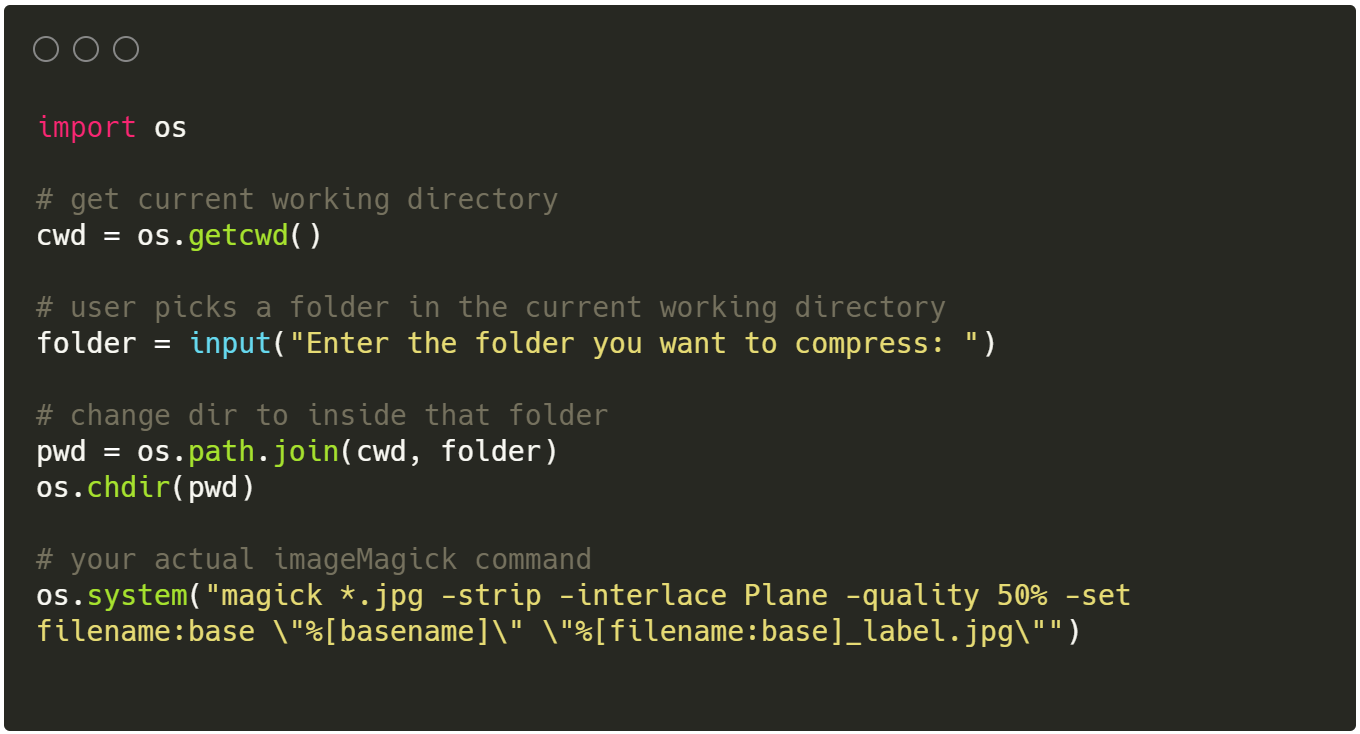
|
| 2021 |
Scene files: generate inputs, Turntable A python script that produces a turntable from arbitrary geometry. 1- generate geometry with textures the first file. 2- generate a turntable with the second file. 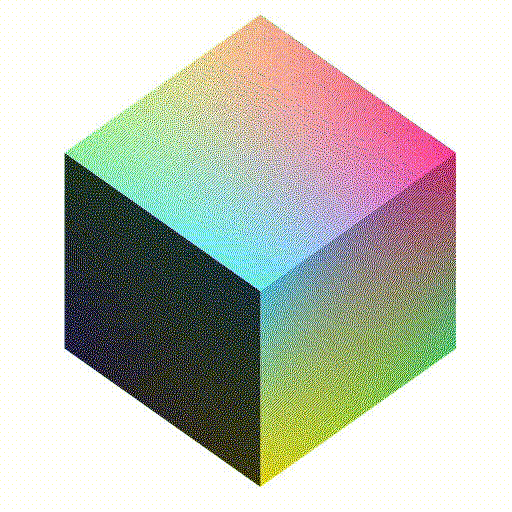
PDG turntable -(postprocessed) result
|
| 2021 |
Scene files: game of life A vex script that implements Conway's Game of Life. 1- Pick your canvas size and your starting positions. 2- Render out the sequence in the ROP output node. 3- Optional processing (dithering + gif) can be done inside the PDG network. 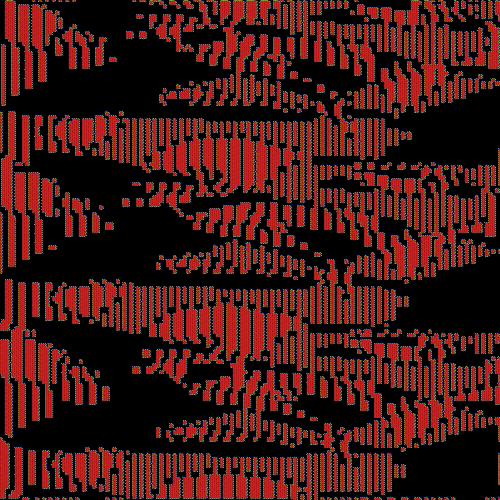
Game of Life 250X250px -(postprocessed) result
|
| 2021 | |
| 2021 | |
| 2021 | |
| 2021 | |
| 2021 | |
| 2021 | |
| 2021 | |
| 2021 | |
| 2021 | |
| 2021 | |
| 2020 | |
| 2020 | |
|
|
| putteneersjoris@gmail.com | behance | old_website | linkedin | github |